[EZ Pro] Error message "Not enough HDD/SSD speed for recording " appears on the EZ Pro storage device.
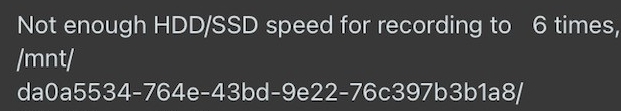
The reason is that the efficiency of the hard disk read/write speed is insufficient. Please follow these steps to adjust and alleviate the hard disk processing speed:
1. Avoid setting the recording days to automatic. Instead, set it to a precise number of days.
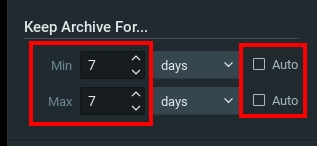
2. Increase the reserved disk space for EZ Pro to at least 200 GB, preferably 1 TB.
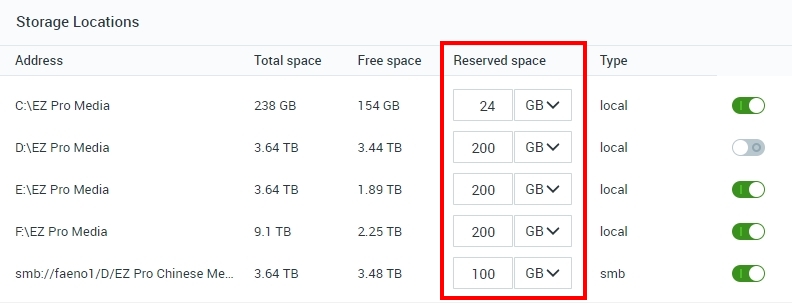
3. If the error message persists after making the above changes, please check if the health of the hard disk indicates a need for replacement.

