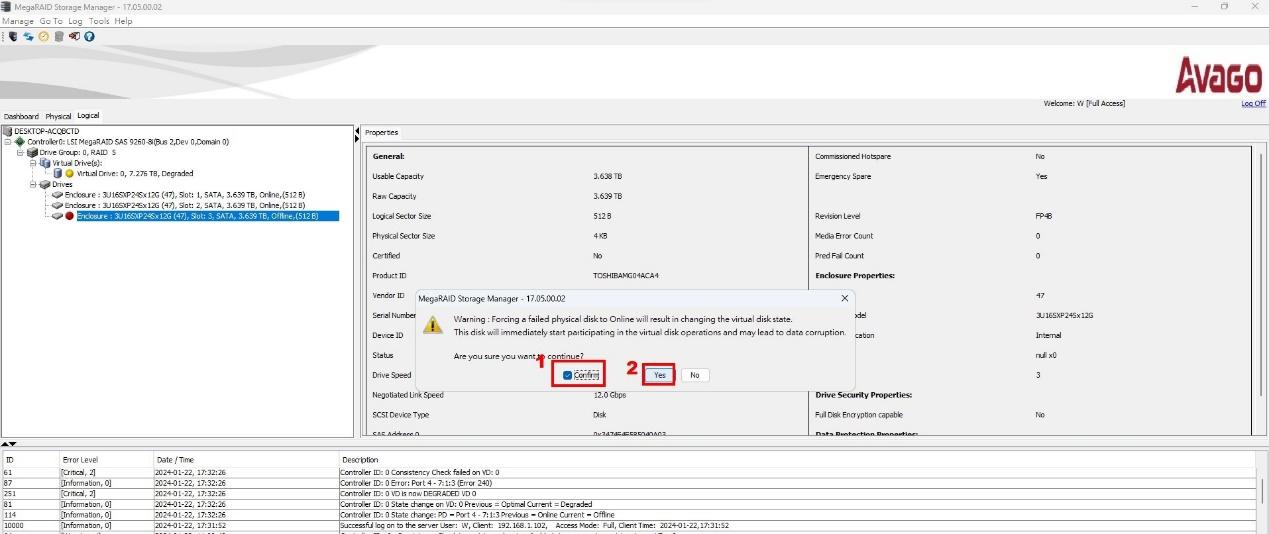[RAID] Simple RAID Troubleshooting
and Configuration Steps
1. When a hard drive fails, the host emits a warning sound and displays an error message.
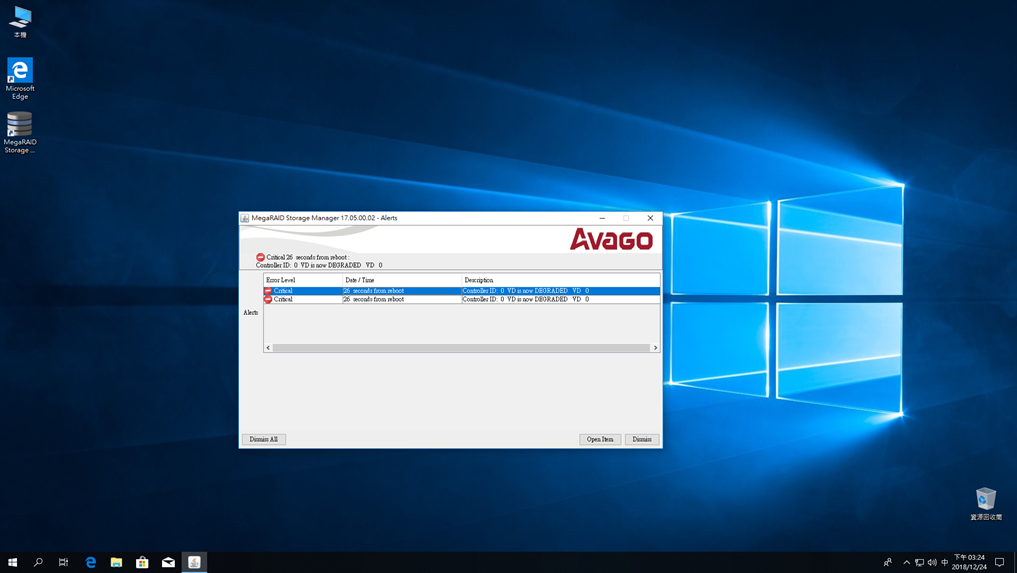
2. Accessing the management page will indicate the status of the hard drive (Offline / Unconfigured Bad).
Unconfigured Bad: Typically indicates a hard drive failure and requires replacement.
Offline: Hard drive is disconnected.
Offline: Hard drive is disconnected.
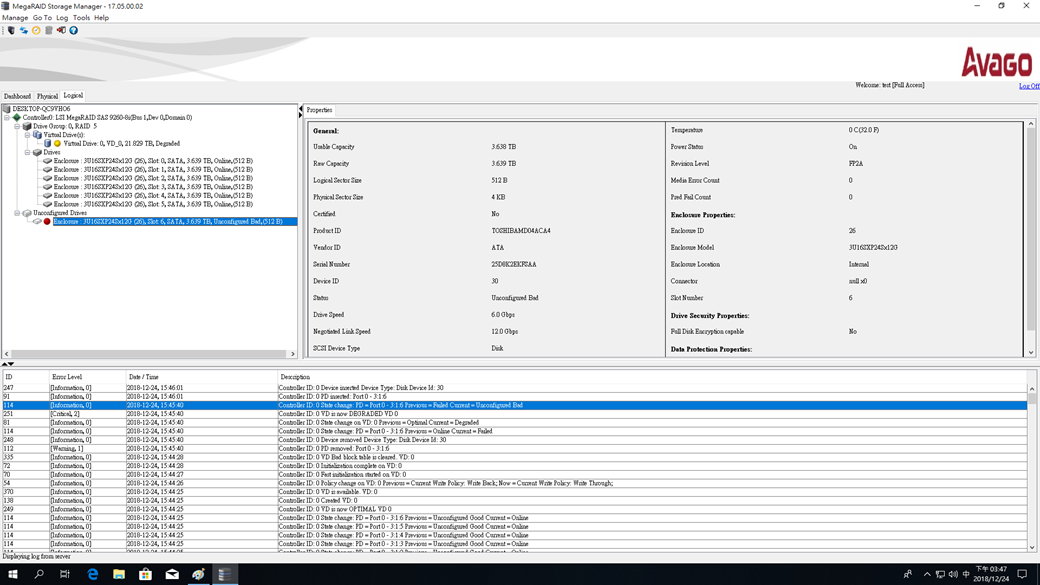
3. Unconfigured Bad
If the status is Unconfigured Bad, first shut down the system and remove the faulty hard drive. Replace it with a new one and reinsert it. The system will automatically detect the new hard drive and begin the rebuild process.
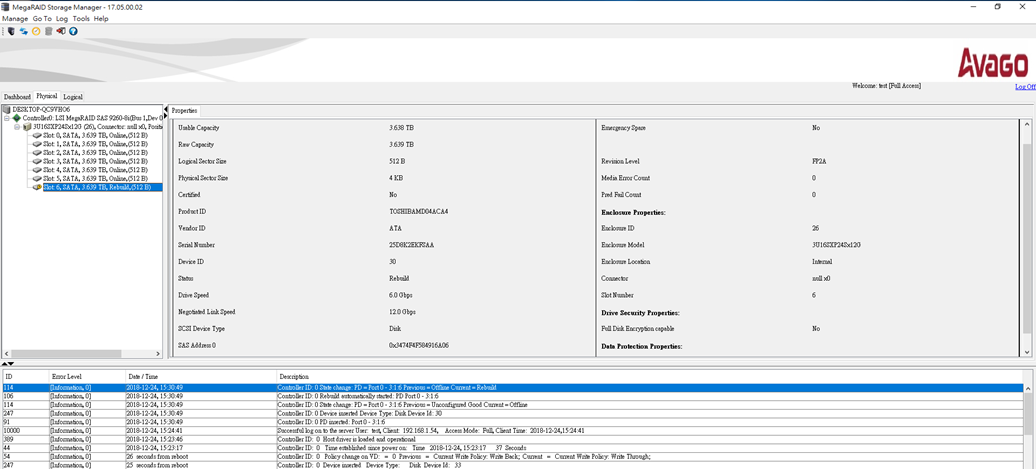
4. Offline
For drives in Offline status, you can try making the drive online by right-clicking on the hard drive.
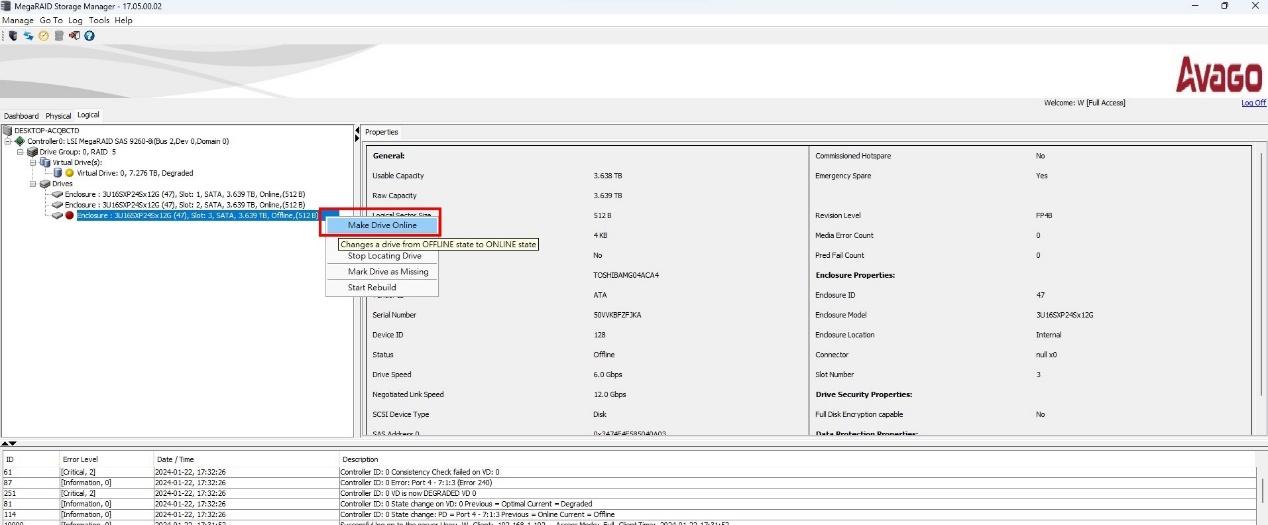
5. Confirm
Tick the "Confirm" box, and finally click "Yes" to proceed.